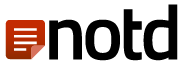New to Notd? You’re in the right place. Whether you’re starting your first blog, building a writing portfolio, or exploring new ways to reach readers, this guide is here to walk you through the setup and publishing process—step by step, no tech background required.

1. Set Up Your Notd Account (It’s Quick!)
Before you publish your first Note, spend a few minutes setting up your account. These small steps make a big difference in how readers discover and connect with you.
- Pick a Display Name: This shows up as the author on your Streams. Avoid the random number default—it’s confusing and forgettable. Choose something friendly, clear, and consistent with your writing identity.
- Choose a Username: This will appear when you comment on other Notes.
- Write a Short Bio: Not required, but highly recommended. Share a line or two about who you are or what you write about. It builds trust and connection.
- Add a Photo or Avatar: Use a clean, high-quality image to help people recognize you.
- Adjust Your Settings: Choose your notifications, add your location (optional), and pick your preferred distance format (miles or kilometers).
Want to go deeper? Check out our FAQs or email us anytime at support@notd.io—we’re real people and happy to help!

2. How to Set Up a Stream on Notd (Your Personal Channel)
A Stream is your own publishing space—like a blog or channel. You can create multiple Streams for different topics.
- Name Your Stream Thoughtfully: Use clear, concise words that instantly tell people what your Stream is about.
- Write a Short Stream Description: In 1–3 paragraphs, explain the focus of the Stream, your tone or perspective, and (if it helps) why you’re the right person to write about it.
- Choose a Great Thumbnail Image: Visuals matter. Use a high-res image or artwork relevant to your topic. Don’t have one? Use a free image from sites like Unsplash or Pixabay—and credit the creator in your Stream description.
- Select Your Stream Type: You decide—make it public, private, or invite-only.
- Set Your Subscription Price:
- First-time readers get $3 free credit to test out Streams.
- Start with a low price (nickels and dimes work well).
- Offer some Notes for free so new readers can sample your work.
- If you just want to publish (and don’t care about earning), set your price to $0.01/month—this keeps your Stream active and covers our server costs.
Tip: Each Stream can have a totally different theme or vibe—feel free to experiment!

3. How to Post Notes People Actually Want to Read
Here’s where the magic happens—publishing Notes to your Stream. But first, a reality check:
Would you read this if someone else posted it?
If not, take a moment to revise. The best Notes are thoughtful, edited, and visually interesting.
- Write a Compelling Note Excerpt: This is your teaser—what people see before they click or subscribe. Use your opening paragraph, a key insight, or a one-line hook.
- Free or Paid? You Choose: Even in paid Streams, you can make up to 25% of your Notes free. It’s a great way to attract new readers.
- Tag It Right: Tags help your Notes show up in searches—don’t skip this step.
- Use High-Quality Images: Add up to 10MB per Note. Visuals break up text and keep people engaged. Always credit the photographer or source if it’s not your own.
- Got a Video? Embed It! Just include the video URL in your Note. More details.
- Share It! Use the Custom URL for your Stream or Note to promote your work on social media, email, or messaging apps. The easier it is to find, the faster your audience grows.
- Double-Check Everything: Spelling, grammar, and formatting matter—especially your title, excerpt, and body. Use your word processor, Grammarly, or another tool to proofread before pasting into Notd. (This is especially important if English isn’t your first language.)
- Stay Consistent: The more regularly you post, the more discoverable you become. Check “My Notes” under your account to manage drafts and published posts.

Final Thoughts: You’re a Creator Now
Every Stream is a chance to share what matters to you—and every Note helps build your voice and community. Start simple. Stay consistent. Promote your work. And remember, you’re not alone. We’re here to help.
Want to explore more? Visit our FAQs or reach out to support@notd.io.